Announcement
Collapse
No announcement yet.
Graphic Card Recommendation.
Collapse
X
-
Somebody Stop Me!
C'mon Geeks! [MENTION=13372589]cigarmo[/MENTION] [MENTION=83]Dean[/MENTION]. Got any suggestions?
Geeks! [MENTION=13372589]cigarmo[/MENTION] [MENTION=83]Dean[/MENTION]. Got any suggestions?
GTX 600; 700; 800; TI; Founders Edition? So many choices...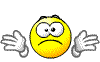
All I want is a card that can handle 4k video editing AND output HDMI at a resolution of 4K 6Ohz to my new LG UDH Monitor.
Too much to ask for on a budget?

Bag BoysigpicVaya con Dios, Amigos! - don TJ and the
don TJ and the  Coros
Coros
-
have a look at the EVGA NVIDIA GeForce GTX 1050 Ti 4GB SC Gaming Graphics CardOriginally posted by TJCoro View Post
you also need to consider what editing software you are using as some can utilise the gpu fully others will need a powerful cpu as well
Comment
-
The future is now!
Originally posted by cigarmo View Posthave a look at the EVGA NVIDIA GeForce GTX 1050 Ti 4GB SC Gaming Graphics Card...you also need to consider what editing software you are using as some can utilise the gpu fully others will need a powerful cpu as well
Thanks, Mo! For the record, I'm not a gamer; more interested in 4k (UHD) video editing. So I'm not sure what attributes I need (and don't need) since all the reviews I read and watch are geared toward 4K gamers.
Now, Ive looked at GTX 1050 and 1050 Ti, but can't decide if they will deliver full UHD resolution (4K at 60 hz) to my monitor. But the price is right! I've also been looking at the GTX 1060. Any big difference between the two?
After that, I jump to the GTX 1070 and 1080, which would be over-kill, no doubt, and easily handle the load... but they're way expensive!
As far as editing goes, Davinci Resolve, is highly dependant on the GPU and barely runs on my GTX 750. I mostly use Pinnacle Studio for editing, however.
I probably won't do anything until this Friday (Black Friday in N. Am.) when there will be tons of sales. In the meantime, I will have another look at the GTX 1050 TI, as you suggested.
Thanks again, brother Mo!
Bag BoysigpicVaya con Dios, Amigos! - don TJ and the
don TJ and the  Coros
Coros
Comment
-
A Little More Help From Me Friends!
 Well, I decided to go with a MSI Nvidia Geforce GTX 1070 Graphic Card and I also bumped up my RAM (DDR3) from 8 GB (1333C9) to 16 GB (1866C9).
Well, I decided to go with a MSI Nvidia Geforce GTX 1070 Graphic Card and I also bumped up my RAM (DDR3) from 8 GB (1333C9) to 16 GB (1866C9). 
Result: Improved 4k performance when viewing and editing 4K video. But...it's not as big of an improvement as I had hoped (Sad).
I occasionally get a wee bit of video stutter when playing back 4K, but not that often, however. And twice my computer "lost connection" with my LG 4K monitor, even though the computer was still on, which required a reboot to re-establish a connection (bad GPU?). And to get the RAM to perform at full capacity of 1866Mhz, I had to make adjustments in bios, but it didn't perform well at that frequency, so I had to dial it back to 1333MHz. Also, the PC seems slow to boot up.
Perhaps I was expecting too much, or do I need to do more upgrading (Ugh!).
Here are the vital specs:
CPU: Lynnfield i7 870 @ 923, 1156LGA Socket
MoBo: MSI P55 GD65
GPU: MSI Nvidia Geforce GTX 1070
RAM: Crucial Ballistix DDR3 8Gb 1833C9 X 2
Windows 7 Pro
Any thoughts, lads @Deano @cigarmo
Bag BoysigpicVaya con Dios, Amigos! - don TJ and the
don TJ and the  Coros
Coros
Comment
-
Your h/w should be (is) more than adequate without overclocking! The video card is capable of driving 4 4k displays (yes 8k...)
Are you connecting with HDMI? is everything HDMI v2.0+? What refresh rates were you trying?
Can you try switching to using the display port(s)? (HDMI <2.0 does not support 4k at >30fps, https://www.digitaltrends.com/home-t...2-0-explained/)
You should be able to play 8k video files back with almost no CPU utilisation (ok well very little, 20% maybe?)
Make sure Windoze 7 has the correct NVidia driver (http://www.nvidia.co.uk/Download/Scan.aspx?lang=en-uk)
Thats pretty mammoth h/w there I should think.
If the videos play smoothly (they should - try 4k & 8k full screen you tube videos - or try downloading some samples and playing in various players that support h/w playback to check; http://4kmedia.org/)
My meagre NUC i5 with built in Video plays 1080p no issues at all over display port...
Hope that helps....
B.Last edited by ha_banos; 03-12-2017, 08:44 PM..--
I think I may finally have this CAD under control...
Comment
-
Good Suggestions!
Thanks for the suggestions, Mr. H!Originally posted by ha_banos View PostYour h/w should be (is) more than adequate without overclocking! The video card is capable of driving 4 4k displays (yes 8k...)
Are you connecting with HDMI? is everything HDMI v2.0+? What refresh rates were you trying?
Can you try switching to using the display port(s)? (HDMI <2.0 does not support 4k at >30fps, https://www.digitaltrends.com/home-t...2-0-explained/)
You should be able to play 8k video files back with almost no CPU utilisation (ok well very little, 20% maybe?)
Make sure Windoze 7 has the correct NVidia driver (http://www.nvidia.co.uk/Download/Scan.aspx?lang=en-uk)
Thats pretty mammoth h/w there I should think.
If the videos play smoothly (they should - try 4k & 8k full screen you tube videos - or try downloading some samples and playing in various players that support h/w playback to check; http://4kmedia.org/)
My meagre NUC i5 with built in Video plays 1080p no issues at all over display port...
Hope that helps....
B.
To address a few of your questions. I?m using the HDMI V2 cable that came with the 4K monitor, so it should be able to handle the heat. And with the new GPU I installed, I was able to achieve a refresh rate to 60Hz ( with the old gtx 750 I couldn?t get more the 30).
I may give the Display Port a go as you suggest and see what that does. A display cable was also included with the 4k monitor.
I will download the Windoze link to check the Nvidia driver. I have looked at some YT 4K stuff and it looks really good, but occasionally it has trouble playing properly and I have to drop down to 1080.
Thanks again for the tips!
Bag BoysigpicVaya con Dios, Amigos! - don TJ and the
don TJ and the  Coros
Coros
Comment
-
Carry On!
You boyz have probably gone to bed by now, but as an update - I played a few 4K videos from "4Kmedia" (not downloaded) and some played fine, others needed to re-buffer throughout, and absolutely no 8K would play. While playing the NY 4K video, the monitor went black and disconnected. I played with the HDMI cable at the PC/GPU and it came back on. I will test with another HDMI V2 cable to make sure that's not the problem.Originally posted by ha_banos View PostAre you sure its not your bandwidth on the YT videos? Try downloading a sample file locally and playing it from the 4kmedia.org link.
Keep us posted.
Sleep well, young herfers!



Bag BoysigpicVaya con Dios, Amigos! - don TJ and the
don TJ and the  Coros
Coros
Comment
-
Wake Up! Bag Boy!
(DOH!) I just realized why you suggested downloading the 4k video (internet restriction/bandwidth), so I will download a few vids and check it out. -BBOriginally posted by TJCoro View PostYou boyz have probably gone to bed by now, but as an update - I played a few 4K videos from "4Kmedia" (not downloaded) and some played fine, others needed to re-buffer throughout, and absolutely no 8K would play. While playing the NY 4K video, the monitor went black and disconnected. I played with the HDMI cable at the PC/GPU and it came back on. I will test with another HDMI V2 cable to make sure that's not the problem.
Sleep well, young herfers!



Bag BoysigpicVaya con Dios, Amigos! - don TJ and the
don TJ and the  Coros
Coros
Comment
-
And in the end!
Well, for all mis amigos playing along with my computer build upgrade threads (Windows 10 and Graphic Card), I finally completed the upgrade and would like to report the results for your entertainment and enjoyment.
Purpose: To edit/render 4K UHD video.
Upgraded Components: MSI Z370 mobo; MSI 1070 GPU; Intel i7 8700k CPU; Cooler Master water cooler; and 16Gb DDR4 ram (that should do it ). I also took advantage of the Windows 10 pro free upgrade offer, which expired December 31.
). I also took advantage of the Windows 10 pro free upgrade offer, which expired December 31.
Results: The Windows 10 upgrade went fine (from Windows 7 pro) without loosing any programs. I then attached the windows 10 to my MS account so it would generate a digital lisence.
Next, I installed all the new hardware and fired up the monster PC. Uh Oh! I forgot to attach BOTH power cords to the GPU . After correcting that, everything booted up fine and Windows 10 Pro was up and running, but not activated. So, I went into settings to activate Windows 10 as prescribed by “Scottie
. After correcting that, everything booted up fine and Windows 10 Pro was up and running, but not activated. So, I went into settings to activate Windows 10 as prescribed by “Scottie  the Tech.” No Luck! F*ck!
the Tech.” No Luck! F*ck!
After several hours in “chat” with MS technician, it was determined that it could not be activate without buying a new Windows 10 pro license for $199 US. F’ that! I thought the upgrade was free!

So, I contacted “Scottie the Tech.” He suggested I continue to bug MS until they give me a free license. In the end, after providing proof that I had purchased and installed a new mobo on my existing PC, MS kindly issued a new Windows 10 pro license for free and activated windows on my PC. WHEW!
the Tech.” He suggested I continue to bug MS until they give me a free license. In the end, after providing proof that I had purchased and installed a new mobo on my existing PC, MS kindly issued a new Windows 10 pro license for free and activated windows on my PC. WHEW!
Anyway, everything is working fine now and 4K video runs smooth as silk. Thanks to all who offered suggestions and a big shout-out to Scottie the Tech!
the Tech!
Thanks for playing along!
Bag BoyLast edited by TJCoro; 08-01-2018, 01:44 AM.sigpicVaya con Dios, Amigos! - don TJ and the
don TJ and the  Coros
Coros
Comment
Powered by vBulletin® Version 5.7.5
Copyright © 2025 MH Sub I, LLC dba vBulletin. All rights reserved.
Copyright © 2025 MH Sub I, LLC dba vBulletin. All rights reserved.
All times are GMT. This page was generated at 01:57 PM.




Comment